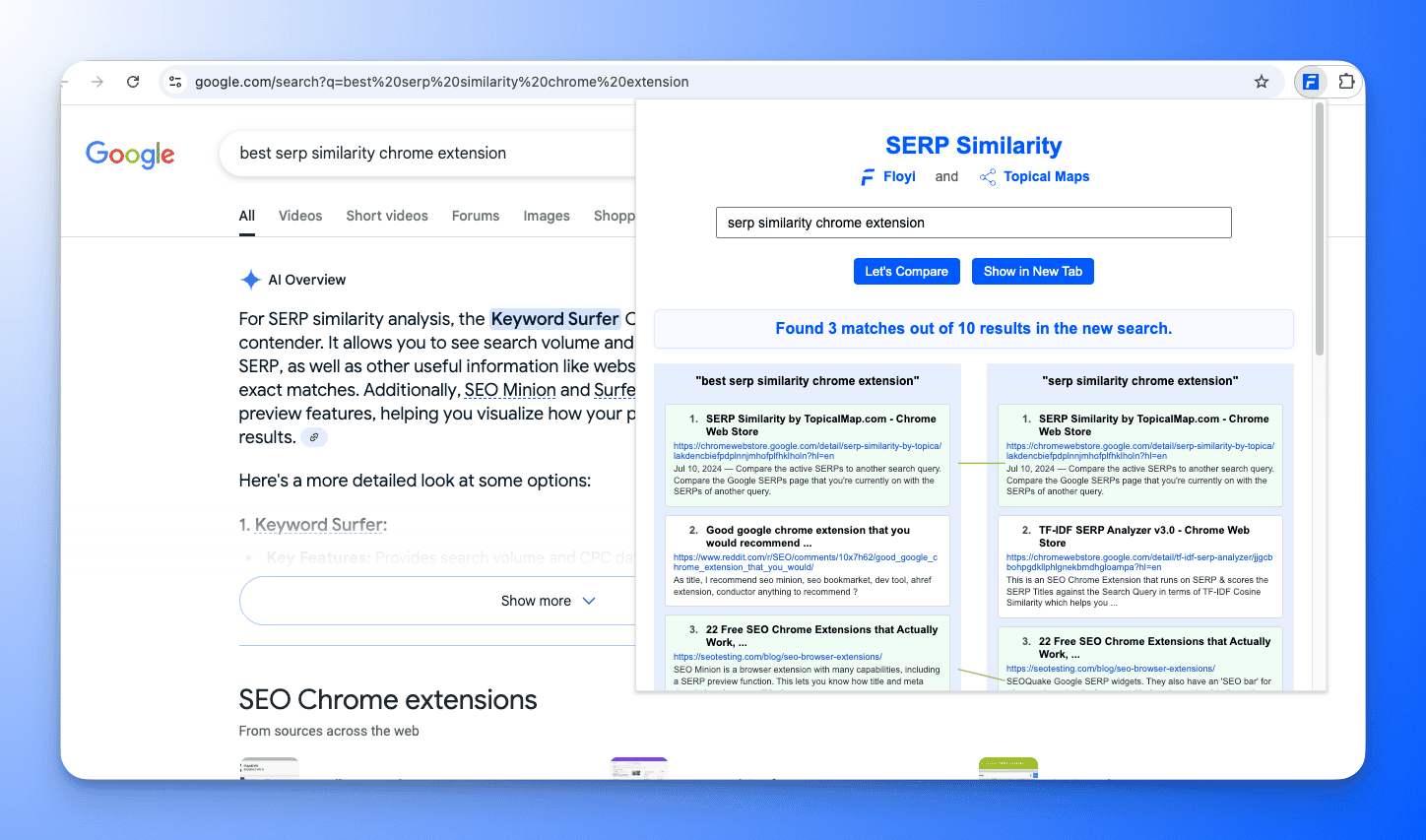See SERP Overlap
in Seconds
Compare two Google searches side by side. Instantly spot overlapping URLs without manual copy and paste.
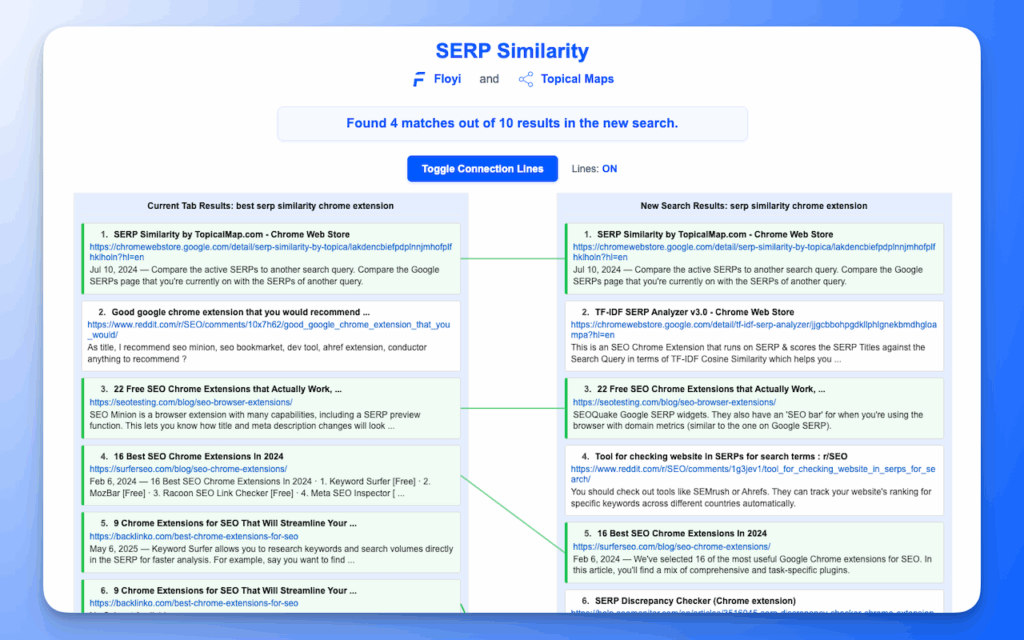
Watch SERP Similarity in action
Two queries, one view. Matching URLs light up so you know exactly which keywords share intent.
Why use SERP Similarity by Floyi?
Compare SERPs, spot overlaps, and decide what to publish or combine before you brief writers.
Spot keyword overlaps with a click
See where results intersect for two queries without copying URLs into spreadsheets.
Compare two SERPs side by side
Line up two result sets so you can see intent overlap and cannibalization risks fast.
Highlight matching URLs instantly
Color-coded matches make it obvious where Google thinks queries are similar.
Build smarter clusters quickly
Validate cluster ideas before you brief writers or generate a topical map.
Save hours on topical map research
Jump straight to the keywords that share SERPs so you can ship faster.
How it works
Simple, fast, and effective. No complicated setup required.
Install the extension
Add SERP Similarity to Chrome with one click and pin it to your toolbar.
Search your keywords
Open two Google tabs with the queries you want to compare.
View results
See overlapping URLs highlighted automatically and export what matters.
See matching URLs highlighted instantly
Install the free Chrome extension and start comparing your next set of keywords.
Who is it for?
Perfect for anyone who needs to understand search result relationships.
SEOs
Quickly analyze keyword relationships and SERP overlaps.
Content strategists
Build better content clusters and topical maps.
Digital marketers
Optimize campaigns with smarter keyword targeting.
Site owners
Understand how competitors stack up in your search results.
Frequently asked questions
Have questions? We have answers.
Is it really free?
Yes, SERP Similarity is completely free to use with no hidden costs.
Do I need a Floyi account?
No account required. Install the extension and start comparing SERPs immediately.
Does it store my data?
No. All processing happens locally in your browser. We don't collect or store your searches.
How many URLs can it compare?
It compares the URLs on two Google results pages (typically the top 10 links on each SERP).
Ready to see SERP overlaps?
Join thousands of SEO professionals who save hours with SERP Similarity.